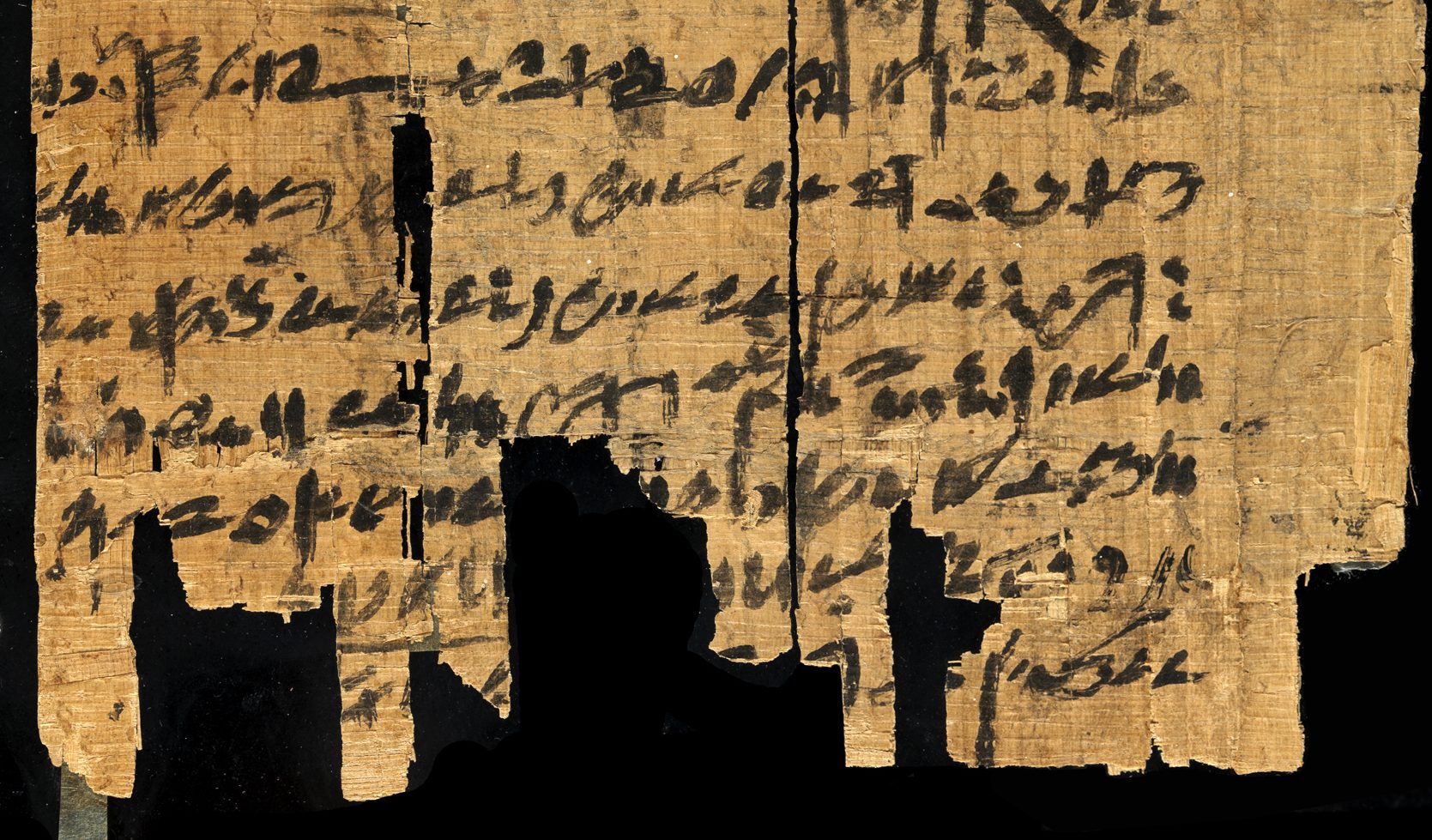Search within papyri
It is possible to search within the texts of papyri, thanks to the annotating of each and every word. The search interface is still being developed, but it is functional:
Search the content of the papyri!
Note: the search engine that WordPress provides (through the Search box) does not return the same information.
Search options
Each word on each papyrus has been marked separately and has been indexed in a full-text index. For most words, there is a transcription in Hieroglyphs, a transliteration, the type of the word and a translation. For all words, we also index the papyrus label (e.g. “P. Louvre E 7852”), among other properties.
By default, the query you enter is used to search all fields. This makes it easy to get results, although you may limit what fields are searched by using this syntax:
field_name:queryNote that there are no spaces around the colon.
Available (useful) field names are
- transliteration
- translation
- type (type of word)
Example searches using this query syntax
- translation:field
- transliteration:I͗mn